Supercharge Your Creativity
Artificial intelligence (AI) is transforming the world of graphic design by making it faster, easier, and more efficient to create stunning visuals. Whether you’re a professional designer or a beginner looking for smart tools, AI-powered graphic design software offers innovative features to help you get digital fast! Here’s a look at five cutting-edge AI graphic design tools that can revolutionise your creative process.
1. Adobe Sensei

Best For: Professionals using Adobe Creative Cloud
Adobe Sensei is the AI powerhouse behind Adobe’s suite of creative tools, enhancing platforms like Photoshop, Illustrator, and Premiere Pro. It helps automate repetitive tasks, such as object selection, background removal, and content-aware fill. With machine learning, Adobe Sensei improves image recognition, video editing, and even customer insights for marketing.
Key features:
- Automated Photo Editing: AI streamlines the editing process for quick improvements.
- Intelligent Content Tagging: AI automatically tags images with relevant keywords for easy organisation.
- Enhanced Image Searching: AI enables more accurate and faster image searches based on content and tags.
Why It Stands Out: Adobe Sensei’s integration across multiple Adobe products makes it a seamless choice for professionals looking to save time without compromising quality.
2. Canva with Magic Design

Best For: Beginners and small business owners
Canva is a popular graphic design tool, and its AI-powered feature, Magic Design, simplifies the creative process by generating design suggestions based on your content. Simply upload images or input text, and Canva will provide tailored design options that you can customise.
Key features:
- AI-generated Templates: Automatically suggests design templates based on your content.
- One-click Background Remover: Easily removes backgrounds from images with a single click.
- Smart Resizing for Multiple Platforms: Automatically adjusts designs to fit various social media platforms.
Why It Stands Out: Magic Design offers intuitive suggestions that make creating presentations, social media posts, and marketing materials effortless.
3. Fotor AI
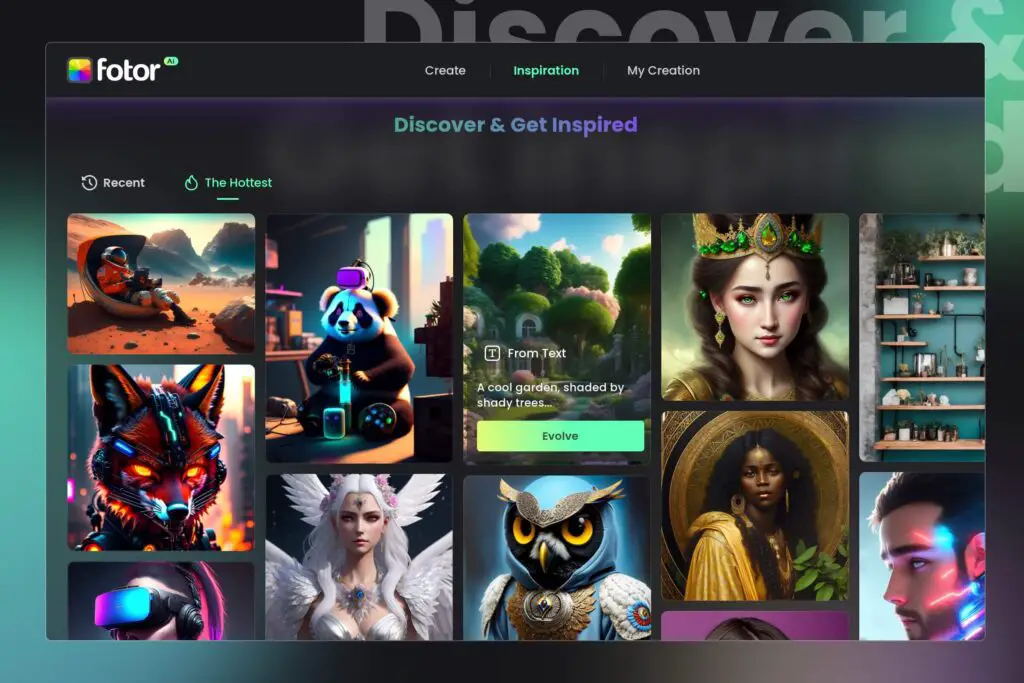
Best For: Photo editing enthusiasts
Fotor AI specialises in photo editing, leveraging artificial intelligence to provide quick and powerful enhancements. With one-tap tools for skin smoothing, background replacement, and image retouching, Fotor makes professional-grade photo editing accessible to everyone.
Key Features:
- AI Photo Enhancement: Improves image clarity, sharpens focus, adjusts colours, and removes noise.
- Automatic Object and Background Removal: Isolates subjects and removes backgrounds for clean images.
- Cartoonizing and Photo-to-Art Conversion: Transforms photos into cartoon or artistic styles like sketches or paintings.
Why It Stands Out: Fotor’s wide range of AI-driven effects and easy-to-use interface make it perfect for non-designers seeking polished visuals.
4. DeepArt

Best For: Artistic transformations
DeepArt uses AI algorithms to turn ordinary photos into stunning, painterly works of art inspired by famous styles like Van Gogh or Picasso. This tool applies neural networks to create unique, high-quality artwork with a single click.
Key Features:
- Artistic Style Transfer: Transforms images into the style of famous artworks.
- Creative Filters: Offers a variety of unique filters for artistic effects.
- High-resolution Output: Produces high-quality, detailed images suitable for printing.
Why It Stands Out: DeepArt’s ability to transform images into fine art makes it ideal for creative projects, posters, and unique gifts.
5. Designify
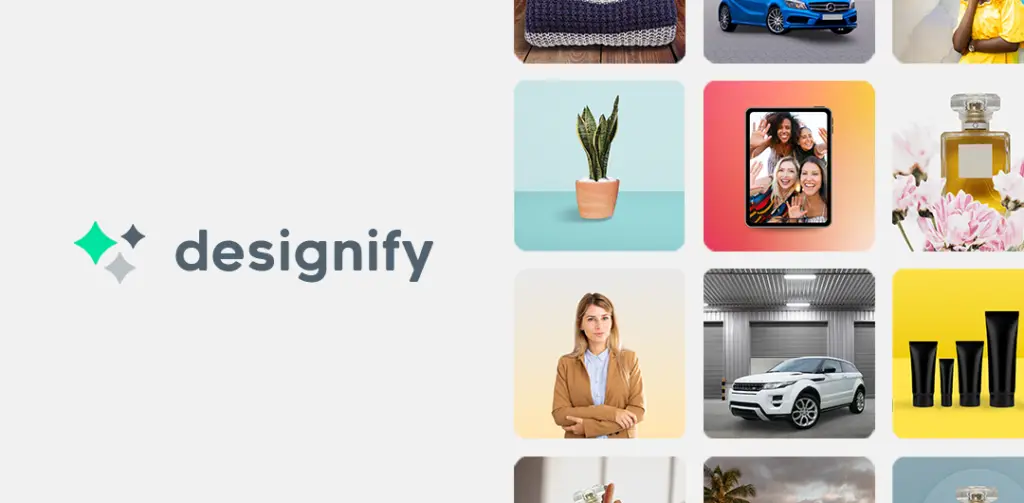
Best For: Automated image background removal
Designify is an AI-based tool that excels in removing and customising image backgrounds. It offers advanced photo enhancement, colour correction, and template creation—all within a user-friendly interface.
Key Features:
- Instant Background Removal: Quickly removes backgrounds from images.
- Customizable Background Replacement: Allows users to replace backgrounds with custom options.
- Batch Processing for Multiple Images: Enables editing of multiple images at once for efficiency.
Why It Stands Out: Designify’s high-quality, automatic background editing makes it a favourite for product photography and e-commerce visuals.
Conclusion
AI-powered graphic design software is reshaping how we create visuals by offering smarter, faster, and more intuitive tools. From Adobe Sensei’s professional-grade features to Canva’s beginner-friendly designs, there’s an AI tool for everyone. Explore these options to elevate your creativity and efficiency—and stay ahead in the digital design game with Get Digital Fast!
Stay tuned for more tech tips and tools to boost your digital prowess.









